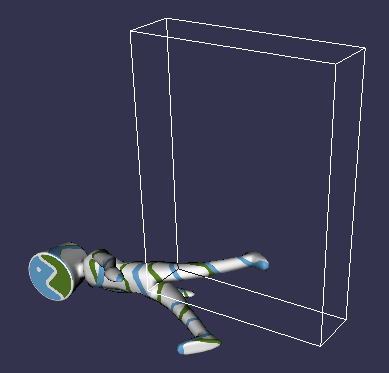Hi,
I have 4 sprite2D buttons in an array. They are the only visible sprites on a canvas, but not the only one (several with opacity 0).
If I dispose of 3 among the 4 everything is fine.
elements2D.levelButtons[0].dispose();
elements2D.levelButtons[1].dispose();
// elements2D.levelButtons[2].dispose();
elements2D.levelButtons[3].dispose();
But if I dispose of all of them webGL throws a warning on a couple of render() - i'd say around 100 engine.render(). During those render any call to add primitives is not taken into account, resulting in a slight delay. Then, without any reason the warnings stop and calls to render and modify sprite are taking into account and rendered.
babylon.2.5.max.js:7685 WebGL: INVALID_OPERATION: drawElements: no buffer is bound to enabled attribute
Engine.draw @ babylon.2.5.max.js:7685
Rectangle2DRenderCache.render @ babylon.2.5.canvas2d.max.js:8864
Group2D._renderTransparentData @ babylon.2.5.canvas2d.max.js:8415
Group2D._groupRender @ babylon.2.5.canvas2d.max.js:8287
Canvas2D._render @ babylon.2.5.canvas2d.max.js:13009
(anonymous) @ babylon.2.5.canvas2d.max.js:11954
Observable.notifyObservers @ babylon.2.5.max.js:3605
Scene.render @ babylon.2.5.max.js:18697
(anonymous) @ catch-the-wolf-mri.js:653
Engine._renderLoop @ babylon.2.5.max.js:7166
requestAnimationFrame (async)
Tools.QueueNewFrame @ babylon.2.5.max.js:4878
Engine._renderLoop @ babylon.2.5.max.js:7173
requestAnimationFrame (async)
Tools.QueueNewFrame @ babylon.2.5.max.js:4878
Engine._renderLoop @ babylon.2.5.max.js:7173
requestAnimationFrame (async)
Tools.QueueNewFrame @ babylon.2.5.max.js:4878
Engine._renderLoop @ babylon.2.5.max.js:7173
requestAnimationFrame (async)
Tools.QueueNewFrame @ babylon.2.5.max.js:4878
Engine._renderLoop @ babylon.2.5.max.js:7173
I have no idea where it is coming from. It is not due to the fact that they are in an array, if I add another unrelated button to the scene I can dispose of the four rect without warning.
This is my function creating the button, but I am not sure it is coming from that, I sometime had the same behavior when using dispose() in other contexts.
var addButton = function (stateManager = mandatory(), options = null) {
return new Promise(function (resolve, reject) {
if (typeof stateManager._parent.parentTaskObject === "undefined") {
throw new Error("stateManager.addButton: stateManager._parent.parentTaskObject is undefined");
}
var baseOptions = {
id: "button" + stateManager.timeInMs,
text: "text",
x: 50,
y: 50,
width: 100,
height: 50,
fill: BABYLON.Canvas2D.GetSolidColorBrush(new BABYLON.Color4(0.8, 0.8, 0.8, 1)),
clickEventData: null,
fontName: "30pt Arial",
baseOpacity: 0.8,
hoverOpacity: 1
};
options = _.extend(baseOptions, options);
var elements2D = stateManager.getGlobal("elements2D");
var canvas = elements2D.canvas;
// create button and add to canvas
var buttonRect = new BABYLON.Rectangle2D({
parent: canvas,
id: options.id,
x: options.x,
y: options.y,
width: options.width,
height: options.height,
fill: options.fill,
roundRadius: 0,
children: [
new BABYLON.Text2D(options.text, {
fontName: options.fontName,
marginVAlignment: "v: center",
marginHAlignment: 3
})
]
});
buttonRect.opacity = options.baseOpacity;
// Add an observable for hovering
buttonRect.pointerEventObservable.add(function (d, s) {
buttonRect.opacity = options.hoverOpacity;
}, BABYLON.PrimitivePointerInfo.PointerOver);
buttonRect.pointerEventObservable.add(function (d, s) {
buttonRect.opacity = options.baseOpacity;
}, BABYLON.PrimitivePointerInfo.PointerOut);
// Add an observable for clicking
if ((options.clickEventData !== null) && (options.clickEventData.constructor === EventData)) {
buttonRect.pointerEventObservable.add(function (d, s) {
options.clickEventData.happenedAt = stateManager.timeInMs;
options.clickEventData.data.button = buttonRect;
stateManager.addEvent(options.clickEventData);
}, BABYLON.PrimitivePointerInfo.PointerUp);
}
resolve(buttonRect);
});
};
Did that happen to someone else ? Any clue ?
To circumvent the problem I create a 1*1 pixel button with opacity 0 at position 0,0 and that allows me to dispose() all the real buttons without error.
Thanks !



.thumb.jpg.b3a8907baa499c3f7fcbcd806d3103d9.jpg)